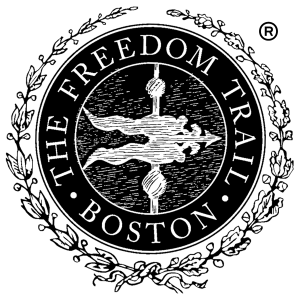Using Zoom and being a Good Participant
A Zoom meeting is an excellent way to stay connected with others and is exactly like an in-person meeting with all helpful social cues, body language, and shared context removed with a bit of a technical learning curve. BUT those issues are all easy to overcome with a few simple pieces of information:
- To join a zoom meeting, click on the invite link, which should look like https://zoom.us/j/12345678 . If you are in the zoom software and want to enter the meeting ID by typing it, the ID is the set of numbers at the end of the link, the 12345678 for example.
- Join 2 minutes early to your device has time to do what it needs, connect, and you have time to get your headphones on, camera pointed well, youself seated conformtably, etc.
- Wear headphones! This is one of the most important tips. It serves two valuable functions, it will enable you to turn up the audio as loud as you need if someone speaks quietly and it will increase the audio quality signifigantly when you talk as software won’t be trying to filter out the echo from your speakers.
- Mute yourself if you aren’t speaking – this will keep the noise down in the meeting. This will also save the meeting organizer from feel awkward muting you to improve the audio quality for all. If you forget to unmute yourself when you go to speak, Zoom will popup a notice that you are muted and talking, unmute and talk again.
- Use hand gestures visible to the camera. Thumbs Up to let folks know you can hear, for example, or holding hands out in a gesture of “you first” when two people speak at once. Think like you’re on a stage, gestures need to be large and exaggerated as you are probably in a small little window, but just like on stage, gestures and reactions are very helpful for understanding and communication.